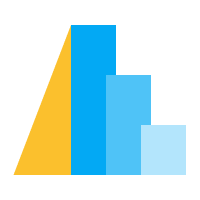Style Components#
Panel provides a comprehensive system for applying designs, themes and custom styling for components. This section will take you through these concepts.
Apply a Design
How to switch between different design systems.
Toggle themes
How to toggle between themes (e.g. ‘light’ and ‘dark’).
Apply CSS
How to apply custom CSS styling.
Customize a Design
How to customize designs and themes with CSS variables.
Customize Loading Icon
How to customize the loading icon.
Control Visibility
How to control the visibility of a component.
This section will show you how to style the most common plotting libraries for use with Panel.