Reuse sessions#
This guide addresses how to reuse sessions to speed up the initial rendering.
In order to render a page for a visiting user the Panel server creates a so called session. This session has to execute the code associated with your application and then render the page template to HTML. This template could a custom Template that you instantiate explicitly (such as the BootstrapTemplate or FastListTemplate) or the basic default template. Once the frontend has rendered the initial template it will establish a Websocket connection and render the actual Panel components into the template.
Since the template being rendered initially is identical each time we can make use of that to speed up the time to initial render. You can enable this behavior very simply by passing the --reuse-sessions argument to panel serve. This can also be combined with --global-loading-spinner to display a loading spinner on top of your entire application, e.g.:
panel serve app.py --reuse-sessions --global-loading-spinner
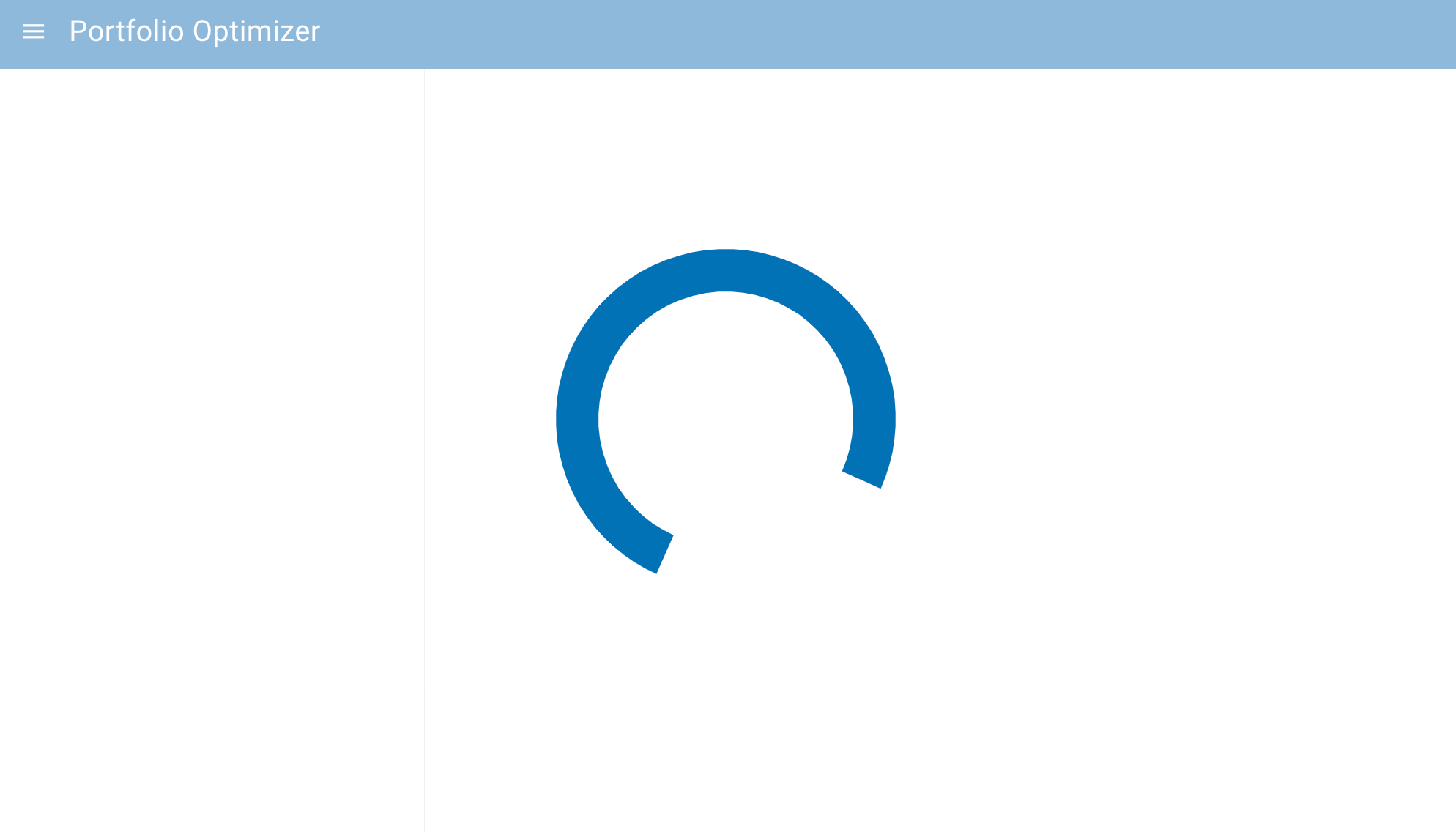
Tip
If you want to warm up the server with the cached sessions you can also provide the --warm option.
Optionally you can also configure --reuse-sessions warm, which will warm the session even before the Websocket request requesting it arrives.
More complex cases#
The above approach works well for simple cases but sometimes the layout or configuration of your template is dependent on other variables, e.g. let’s say you have an app where a query parameter is used to set the title of our page:
import random
import panel as pn
pn.extension(template='material')
city = pn.state.session_args.get('city', [b'Berlin'])[0].decode('utf-8')
pn.state.template.title = f'{city} Weather'
pn.FlexBox(
pn.Card(pn.indicators.Number(
name='Temperature', value=random.randint(-20, 45), format='{value} °C'
), hide_header=True),
pn.Card(pn.indicators.Number(
name='Humidity', value=random.randint(0, 100), format='{value}%'
), hide_header=True)
).servable()
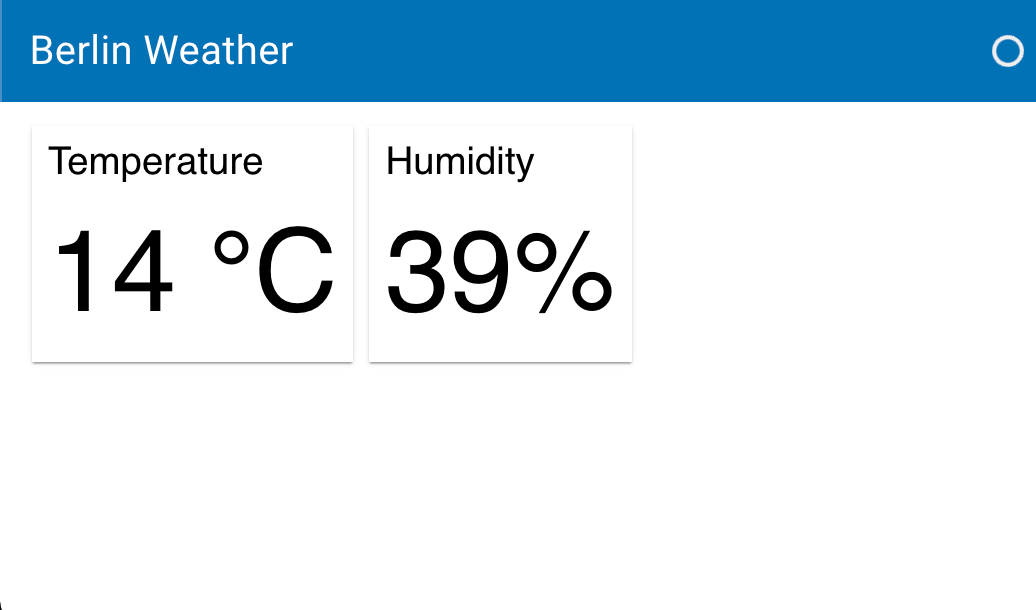
Here the Template title is set via a query paramerer which we obtained from the pn.state.session_args. If we reuse this session then all sessions will use the initial value of the title. Therefore we have to define a so called session_key_func.
The session_key_func can be defined on pn.config (or via the pn.extension). For our example above we have to write a key function that ensures we cache a different version of our template depending on the value of the city query parameter. The session_key_func receives one argument (the request object).
Note
The request object is a tornado.httputil.HTTPServerRequest and you can include any part of the request in your key as long as it is hashable.
In our example we will write a function that returns the ‘city’ request argument:
def session_key_func(request):
return request.arguments.get('city', [b'Berlin'])[0]
pn.extension(template='material', session_key_func=session_key_func)
Now when a request arrives to serve our application it will check whether the city has been seen previously and if not it will create a new session for that unique key.


