Ploomber Cloud#
Ploomber Cloud offers a free deployment option for Panel apps. Once you create an account and log in, follow these steps for deploying using the web application:
Click on the “NEW” button. You’ll find the below page:
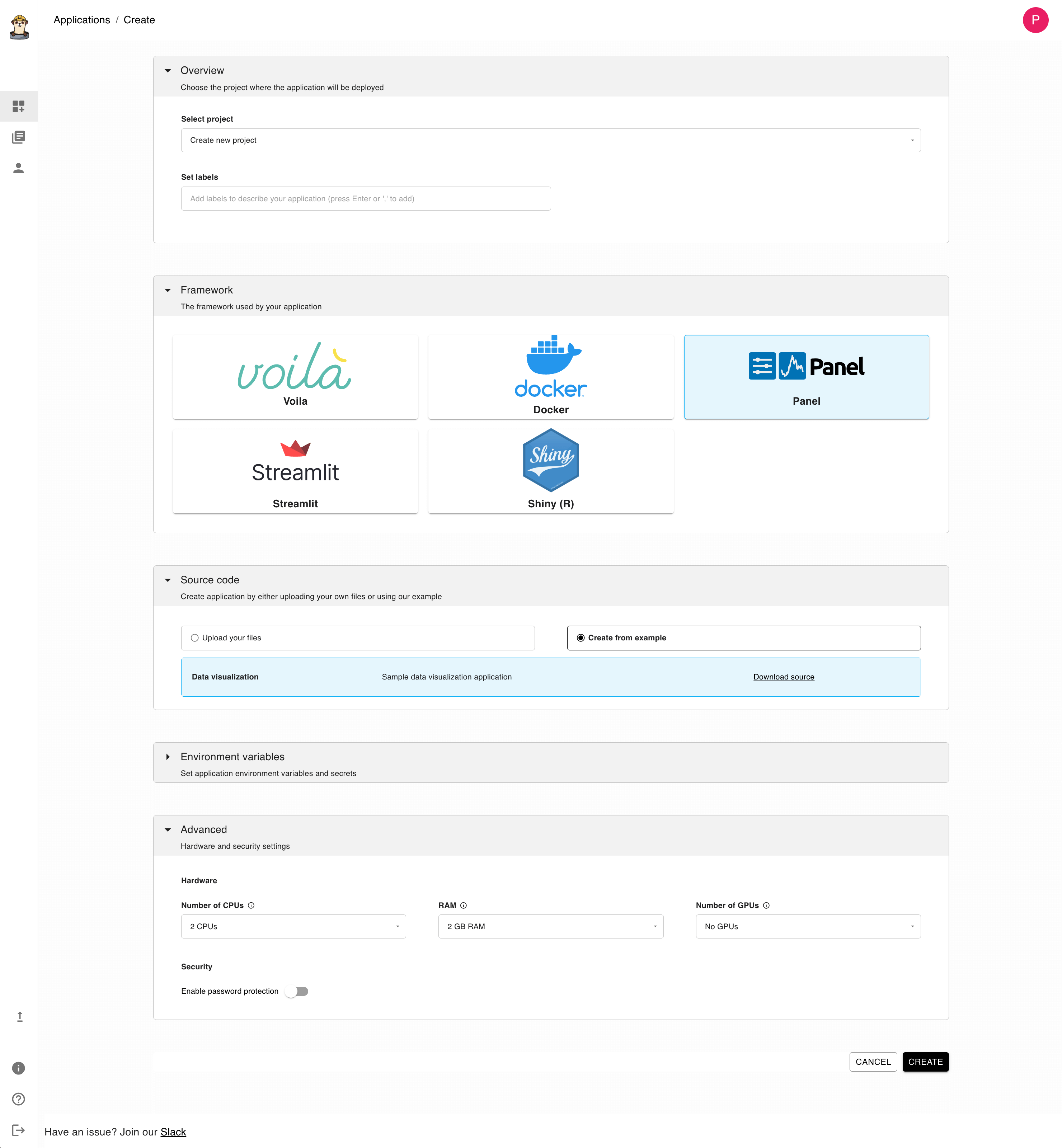
In the “Framework” section, click on Panel.
In the “Source code” section, click on “Upload your files”.
Upload your
.zipfile with theapp.pyandrequirements.txtfile.Click on “CREATE”
Wait until deployment finishes. To see your app, click on the
VIEW APPLICATIONbutton.
Full instructions for deploying Panel apps are available here.
You can also deploy the panel app using the Ploomber command line interface by following the below steps:
First, install the package:
pip install ploomber-cloud
Get an API Key and set the key:
ploomber-cloud key YOURKEY
cdinto the panel app folder that you want to deploy.Initialize your project:
ploomber-cloud init
This will prompt you for the project type. You need to enter
panel.Once your project is configured it will generate a
ploomber-cloud.jsonwith the project info.Deploy the project by running:
ploomber-cloud deploy
To view your application, login to the web application and click on the
VIEW APPLICATIONbutton.
Full instructions for deploying apps using the CLI are available here.


