Serve Apps#
In this tutorial you will learn more advanced techniques to serve Panel apps:
serve a multi page app by providing a list of files or globs.
list the configuration options of
panel serveby adding the flag--help.
Note
This guide builds upon the Serve Panel Apps (beginner) tutorial.
Serve a multi-page app#
You can serve an app with multiple pages just by providing the file paths to panel serve.
Copy the code below into a file named app.py and save the file
import panel as pn
pn.extension()
pn.panel("Hello World").servable()
Copy the 2 code cells below into a clean notebook named app2.ipynb.
import panel as pn
pn.extension()
pn.panel("Hello Notebook World").servable()
Run the cells and save the notebook if you have not already done it.
Run panel serve app.py app2.ipynb --dev.
It should look like
$ panel serve app.py app2.ipynb --dev
2024-01-17 21:14:43,502 Starting Bokeh server version 3.3.3 (running on Tornado 6.4)
2024-01-17 21:14:43,503 User authentication hooks NOT provided (default user enabled)
2024-01-17 21:14:43,506 Bokeh app running at: http://localhost:5006/app
2024-01-17 21:14:43,506 Bokeh app running at: http://localhost:5006/app2
2024-01-17 21:14:43,506 Starting Bokeh server with process id: 39832
Open http://localhost:5006, http://localhost:5006/app and http://localhost:5006/app2.
It will look something like
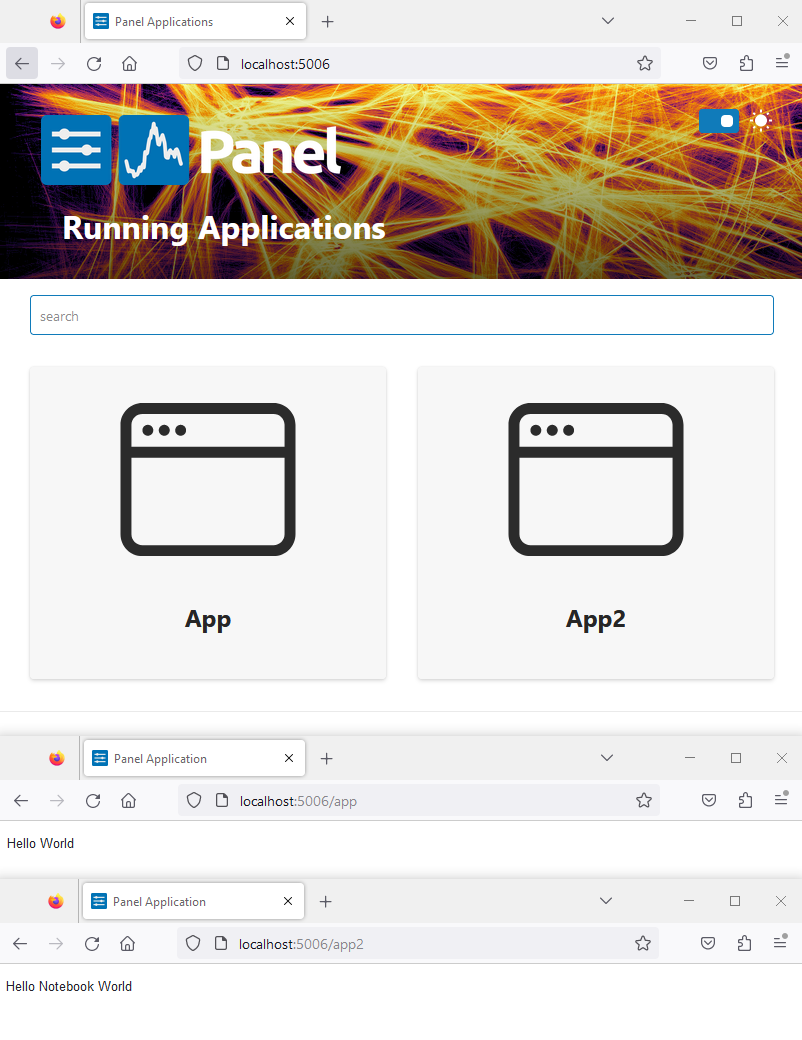
Besides that, a couple of useful flags to further configure a multi-page deployment are:
--index: Set as site index the application page of your preference. For example, to leave the app application page as index you can pass--index=apppanel serve app.py app2.ipynb --dev --index=app
The
--indexflag also supports a path to a custom Jinja template to be used as index. For this template, the following variables will be available:PANEL_CDN: URL to the Holoviz Panel CDN.prefix: The base URL from where applications are being served.items: List of tuples with the application page slug and title to display.
--index-titles: Set the titles for the application items shown in the default index page as cards. By default, the titles shown are the applications page slug as a title (without slash and first letter to uppercase). You can use this flag to, for example, show instead ofAppandApp2different titles likeApplication 1andApplication 2panel serve app.py app2.ipynb --dev --index-titles /page1="Application 1" /page2="Application 2"
Note
You can also use one or more globs to serve a long or dynamic list of apps. For example apps/*, pages/*.py, examples/*.ipynb or docs/*.md.
Configure panel serve#
The command panel serve is highly configurable.
Run panel serve --help in a terminal.
It should look like the below.
$ panel serve --help
usage: panel serve [-h] [--port PORT] [--address ADDRESS] [--unix-socket UNIX-SOCKET] [--log-level LOG-LEVEL] [--log-format LOG-FORMAT]
[--log-file LOG-FILE] [--use-config CONFIG] [--args ...] [--dev [FILES-TO-WATCH ...]] [--show]
[--allow-websocket-origin HOST[:PORT]] [--prefix PREFIX] [--ico-path ICO_PATH] [--keep-alive MILLISECONDS]
[--check-unused-sessions MILLISECONDS] [--unused-session-lifetime MILLISECONDS] [--stats-log-frequency MILLISECONDS]
[--mem-log-frequency MILLISECONDS] [--use-xheaders] [--ssl-certfile CERTFILE] [--ssl-keyfile KEYFILE] [--session-ids MODE]
[--auth-module AUTH_MODULE] [--enable-xsrf-cookies] [--exclude-headers EXCLUDE_HEADERS [EXCLUDE_HEADERS ...]]
[--exclude-cookies EXCLUDE_COOKIES [EXCLUDE_COOKIES ...]] [--include-headers INCLUDE_HEADERS [INCLUDE_HEADERS ...]]
[--include-cookies INCLUDE_COOKIES [INCLUDE_COOKIES ...]] [--cookie-path COOKIE_PATH] [--cookie-secret COOKIE_SECRET] [--index INDEX]
[--disable-index] [--disable-index-redirect] [--num-procs N] [--session-token-expiration N]
[--websocket-max-message-size BYTES] [--websocket-compression-level LEVEL] [--websocket-compression-mem-level LEVEL]
[--glob] [--index-titles KEY=VALUE [KEY=VALUE ...]] [--static-dirs KEY=VALUE [KEY=VALUE ...]] [--basic-auth BASIC_AUTH] [--oauth-provider OAUTH_PROVIDER]
[--oauth-key OAUTH_KEY] [--oauth-secret OAUTH_SECRET] [--oauth-redirect-uri OAUTH_REDIRECT_URI]
[--oauth-extra-params OAUTH_EXTRA_PARAMS] [--oauth-jwt-user OAUTH_JWT_USER] [--oauth-encryption-key OAUTH_ENCRYPTION_KEY]
[--oauth-error-template OAUTH_ERROR_TEMPLATE] [--oauth-expiry-days OAUTH_EXPIRY_DAYS] [--oauth-refresh-tokens]
[--oauth-guest-endpoints [OAUTH_GUEST_ENDPOINTS ...]] [--oauth-optional] [--login-endpoint LOGIN_ENDPOINT]
[--logout-endpoint LOGOUT_ENDPOINT] [--auth-template AUTH_TEMPLATE] [--logout-template LOGOUT_TEMPLATE]
[--basic-login-template BASIC_LOGIN_TEMPLATE] [--rest-provider REST_PROVIDER] [--rest-endpoint REST_ENDPOINT]
[--rest-session-info] [--session-history SESSION_HISTORY] [--warm] [--admin] [--admin-endpoint ADMIN_ENDPOINT]
[--admin-log-level {debug,info,warning,error,critical}] [--profiler PROFILER] [--autoreload] [--num-threads NUM_THREADS]
[--setup SETUP] [--liveness] [--liveness-endpoint LIVENESS_ENDPOINT] [--reuse-sessions] [--global-loading-spinner]
[DIRECTORY-OR-SCRIPT ...]
positional arguments:
DIRECTORY-OR-SCRIPT The app directories or scripts to serve (serve empty document if not specified)
options:
-h, --help show this help message and exit
--port PORT Port to listen on
--address ADDRESS Address to listen on
--unix-socket UNIX-SOCKET
Unix socket to bind. Network options such as port, address, ssl options are incompatible with unix socket
--log-level LOG-LEVEL
One of: trace, debug, info, warning, error or critical
--log-format LOG-FORMAT
A standard Python logging format string (default: '%(asctime)s %(message)s')
--log-file LOG-FILE A filename to write logs to, or None to write to the standard stream (default: None)
--use-config CONFIG Use a YAML config file for settings
--args ... Command line arguments remaining to passed on to the application handler. NOTE: if this argument precedes DIRECTORY-
OR-SCRIPT then some other argument, e.g. --show, must be placed before the directory or script.
--dev [FILES-TO-WATCH ...]
Enable live reloading during app development. By default it watches all *.py *.html *.css *.yaml files in the app
directory tree. Additional files can be passed as arguments. NOTE: if this argument precedes DIRECTORY-OR-SCRIPT then
some other argument, e.g --show, must be placed before the directory or script. NOTE: This setting only works with a
single app. It also restricts the number of processes to 1. NOTE FOR WINDOWS USERS : this option must be invoked
using 'python -m bokeh'. If not Tornado will fail to restart the server
--show Open server app(s) in a browser
--allow-websocket-origin HOST[:PORT]
Public hostnames which may connect to the Bokeh websocket With unix socket, the websocket origin restrictions should
be enforced by the proxy.
--prefix PREFIX URL prefix for Bokeh server URLs
--ico-path ICO_PATH Path to a .ico file to use as the favicon.ico, or 'none' to disable favicon.ico support. If unset, a default Bokeh
.ico file will be used
--keep-alive MILLISECONDS
How often to send a keep-alive ping to clients, 0 to disable.
--check-unused-sessions MILLISECONDS
How often to check for unused sessions
--unused-session-lifetime MILLISECONDS
How long unused sessions last
--stats-log-frequency MILLISECONDS
How often to log stats
--mem-log-frequency MILLISECONDS
How often to log memory usage information
--use-xheaders Prefer X-headers for IP/protocol information
--ssl-certfile CERTFILE
Absolute path to a certificate file for SSL termination
--ssl-keyfile KEYFILE
Absolute path to a private key file for SSL termination
--session-ids MODE One of: unsigned, signed or external-signed
--auth-module AUTH_MODULE
Absolute path to a Python module that implements auth hooks
--enable-xsrf-cookies
Whether to enable Tornado support for XSRF cookies. All PUT, POST, or DELETE handlers must be properly instrumented
when this setting is enabled.
--exclude-headers EXCLUDE_HEADERS [EXCLUDE_HEADERS ...]
A list of request headers to exclude from the session context (by default all headers are included).
--exclude-cookies EXCLUDE_COOKIES [EXCLUDE_COOKIES ...]
A list of request cookies to exclude from the session context (by default all cookies are included).
--include-headers INCLUDE_HEADERS [INCLUDE_HEADERS ...]
A list of request headers to make available in the session context (by default all headers are included).
--include-cookies INCLUDE_COOKIES [INCLUDE_COOKIES ...]
A list of request cookies to make available in the session context (by default all cookies are included).
--cookie-path COOKIE_PATH
Configure to enable controlling the sub path of the domain the cookie applies to.
--cookie-secret COOKIE_SECRET
Configure to enable getting/setting secure cookies
--index INDEX Path to a template to use for the site index
--disable-index Do not use the default index on the root path
--disable-index-redirect
Do not redirect to running app from root path
--num-procs N Number of worker processes for an app. Using 0 will autodetect number of cores (defaults to 1)
--session-token-expiration N
Duration in seconds that a new session token is valid for session creation. After the expiry time has elapsed, the
token will not be able create a new session (defaults to seconds).
--websocket-max-message-size BYTES
Set the Tornado websocket_max_message_size value (default: 20MB)
--websocket-compression-level LEVEL
Set the Tornado WebSocket compression_level
--websocket-compression-mem-level LEVEL
Set the Tornado WebSocket compression mem_level
--glob Process all filename arguments as globs
--index-titles KEY=VALUE [KEY=VALUE ...]
Custom titles to use for Multi Page Apps specified as key=value pairs mapping
from the application page slug to the title to show on the Multi Page App index
page.
--static-dirs KEY=VALUE [KEY=VALUE ...]
Static directories to serve specified as key=value pairs mapping from URL route to static file directory.
--basic-auth BASIC_AUTH
Password or filepath to use with Basic Authentication.
--oauth-provider OAUTH_PROVIDER
The OAuth2 provider to use.
--oauth-key OAUTH_KEY
The OAuth2 key to use
--oauth-secret OAUTH_SECRET
The OAuth2 secret to use
--oauth-redirect-uri OAUTH_REDIRECT_URI
The OAuth2 redirect URI
--oauth-extra-params OAUTH_EXTRA_PARAMS
Additional parameters to use.
--oauth-jwt-user OAUTH_JWT_USER
The key in the ID JWT token to consider the user.
--oauth-encryption-key OAUTH_ENCRYPTION_KEY
A random string used to encode the user information.
--oauth-error-template OAUTH_ERROR_TEMPLATE
A random string used to encode the user information.
--oauth-expiry-days OAUTH_EXPIRY_DAYS
Expiry off the OAuth cookie in number of days.
--oauth-refresh-tokens
Whether to automatically OAuth access tokens when they expire.
--oauth-guest-endpoints [OAUTH_GUEST_ENDPOINTS ...]
List of endpoints that can be accessed as a guest without authenticating.
--oauth-optional Whether the user will be forced to go through login flow or if they can access all applications as a guest.
--login-endpoint LOGIN_ENDPOINT
Endpoint to serve the authentication login page on.
--logout-endpoint LOGOUT_ENDPOINT
Endpoint to serve the authentication logout page on.
--auth-template AUTH_TEMPLATE
Template to serve when user is unauthenticated.
--logout-template LOGOUT_TEMPLATE
Template to serve logout page.
--basic-login-template BASIC_LOGIN_TEMPLATE
Template to serve for Basic Authentication login page.
--rest-provider REST_PROVIDER
The interface to use to serve REST API
--rest-endpoint REST_ENDPOINT
Endpoint to store REST API on.
--rest-session-info Whether to serve session info on the REST API
--session-history SESSION_HISTORY
The length of the session history to record.
--warm Whether to execute scripts on startup to warm up the server.
--admin Whether to add an admin panel.
--admin-endpoint ADMIN_ENDPOINT
Name to use for the admin endpoint.
--admin-log-level {debug,info,warning,error,critical}
One of: debug (default), info, warning, error or critical
--profiler PROFILER The profiler to use by default, e.g. pyinstrument, snakeviz or memray.
--autoreload Whether to autoreload source when script changes.
--num-threads NUM_THREADS
Whether to start a thread pool which events are dispatched to.
--setup SETUP Path to a Python setup script to run before server starts.
--liveness Whether to add a liveness endpoint.
--liveness-endpoint LIVENESS_ENDPOINT
The endpoint for the liveness API.
--reuse-sessions Whether to reuse sessions when serving the initial request.
--global-loading-spinner
Whether to add a global loading spinner to the application(s).
## Recap
You can
- serve a multi page app by providing a list of files or [*globs*](https://en.wikipedia.org/wiki/Glob_(programming)).
- list the configuration options of `panel serve` by adding the flag `--help`.
## Additional Resources
### Tutorials
- [Serve Apps (beginner)](../basic/serve.md)
### How-to
- [Launch a server dynamically with `pn.serve` or `pn.show`](../../how_to/server/programmatic.md)
- [Launch a server on the commandline](../../how_to/server/commandline.md)
- [Serve multiple applications with `pn.serve`](../../how_to/server/multiple.md)
- [Serve static files with `--static-dirs`](../../how_to/server/static_files.md)
- [Serve with Django](../../how_to/integrations/Django.md)
- [Serve with FastAPI](../../how_to/integrations/FastAPI.md)
- [Serve with Flask](../../how_to/integrations/flask.md)
- [Write and serve apps in Markdown](../../how_to/editor/markdown.md)


